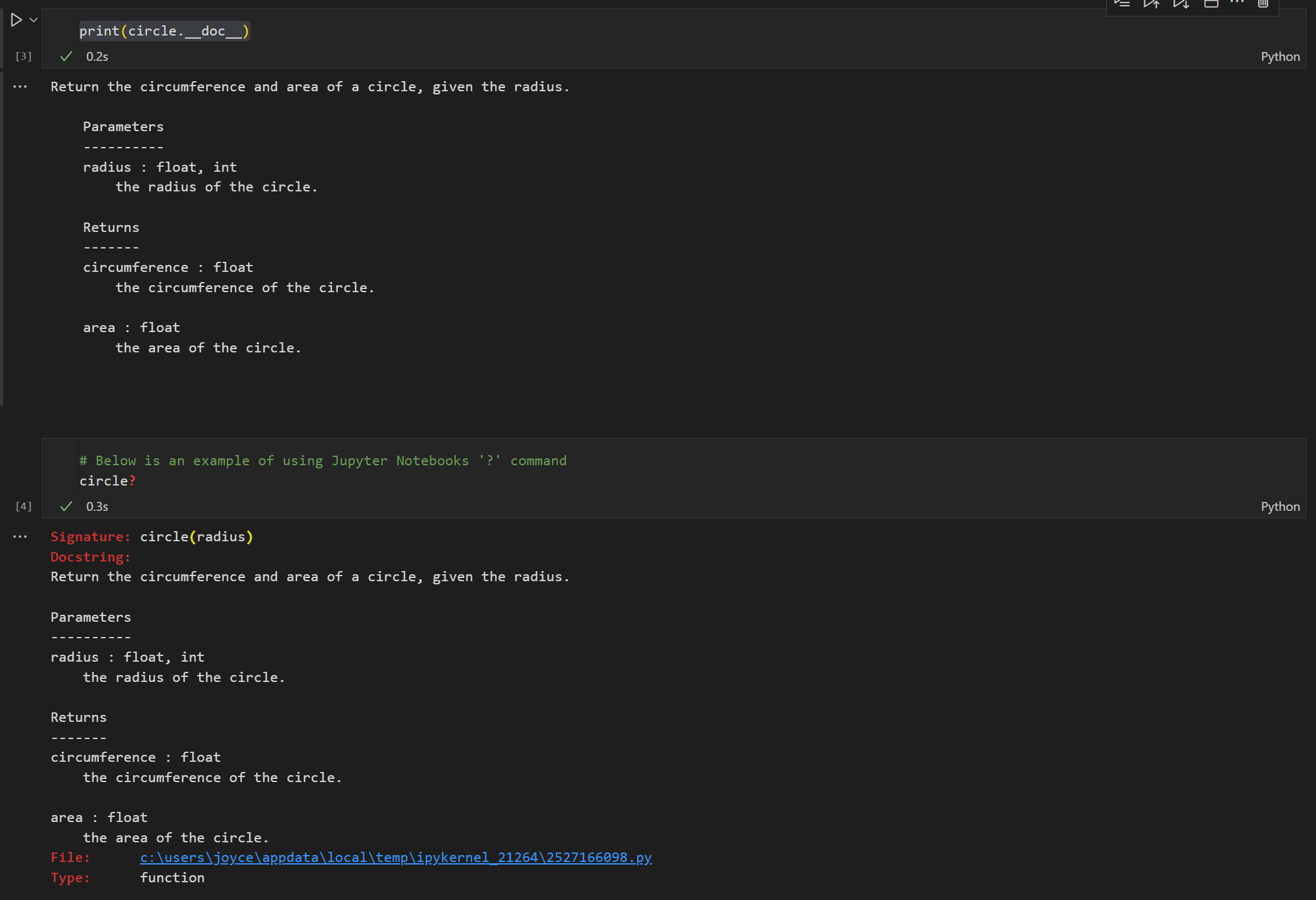1 Sysargv
'''
This is a simple script.
'''
import sys
print(__doc__) # output: docstring
print(sys.argv) # output: System argument vector
2 Argparse
2.1 Example 1
'''
This is a simple script.
'''
import argparse
parser = argparse.ArgumentParser(description=__doc__)
parser.add_argument('echo', help="the string you want to write to the file")
args = parser.parse_args()
print(args.echo)
Output:
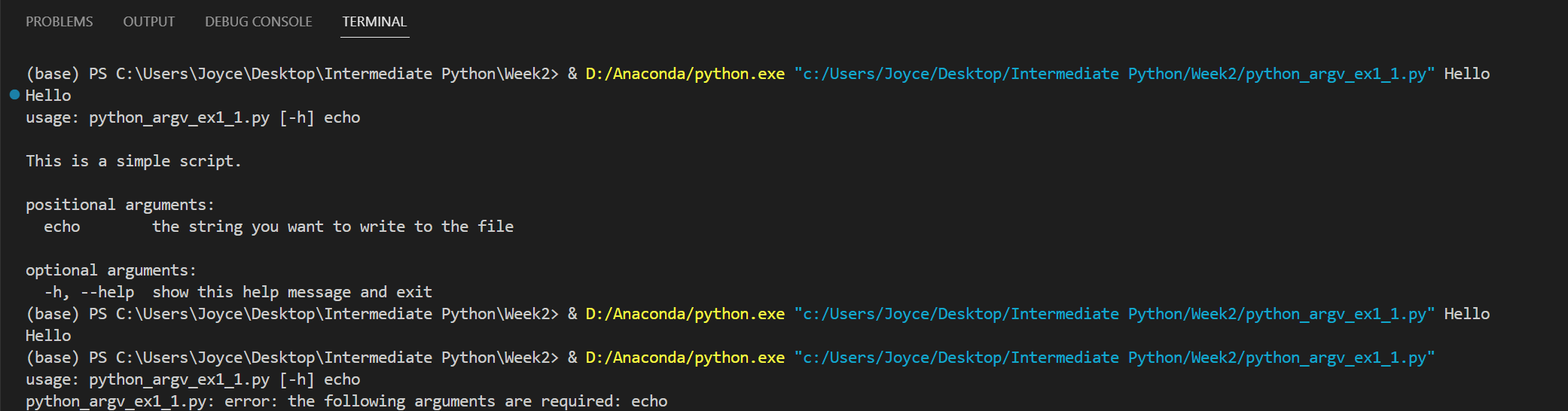
2.2 Example 2
import argparse
parser = argparse.ArgumentParser(description=__doc__)
parser.add_argument('x', help="the value for x", type=int)
parser.add_argument('y', help="the value for y", type=int)
parser.add_argument('-f', '--formula', help="the formula you'd like to run",
choices=["power", "subtract"], default="power")
args = parser.parse_args()
if args.formula == "power":
print(args.x ** args.y)
elif args.formula == "subtract":
print(args.x - args.y)
Output:
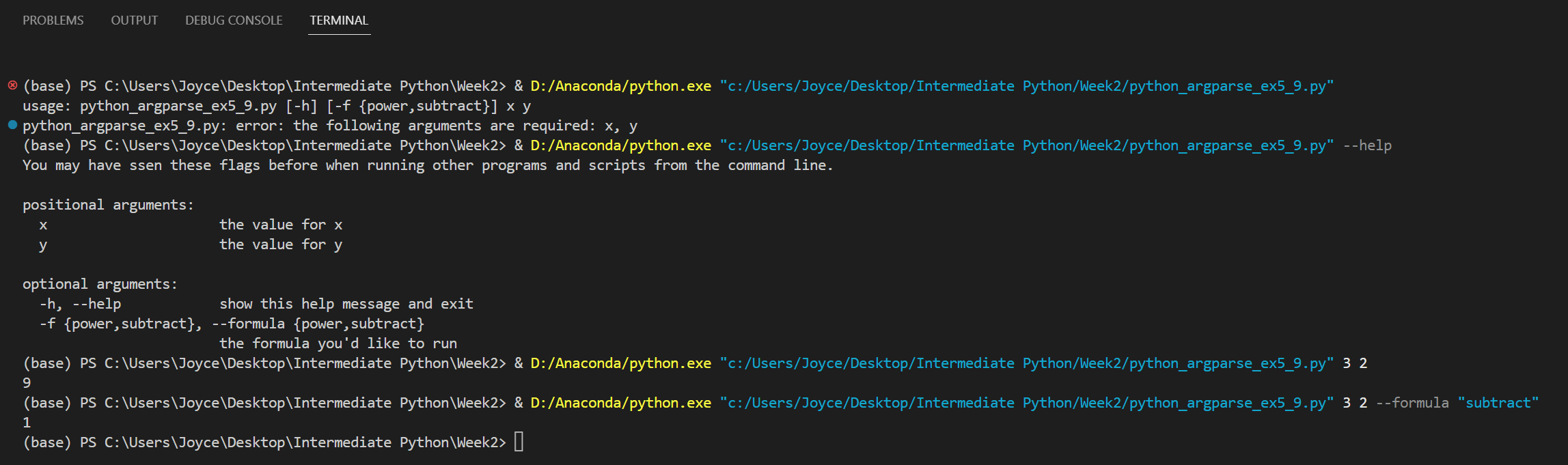
3 Function Docstring
3.1 One-line Docstring
This is a simple function with a simple one-line docstring. Notice how the docstring is written as a command, “Return the value…” not a description “This function returns the value…”
def add_2(num):
"""Return the value of num + 2."""
return_num = num + 2
return num
3.1.1 Printing Docstrings
We can print doc strings by printing the doc attribute of the function. This is a built-in attribute and all objects have it (even if the value is None).
Many editors and IDEs have special functionality / commands to print docstrings. For example, if you write the ‘?’ key after a function name, in Jupyter Notebook, and then evaluate the cell, it will open a window with the docstrings. See the example below.
# Below is an example of printing the docstring directly
print(add_2.__doc__)
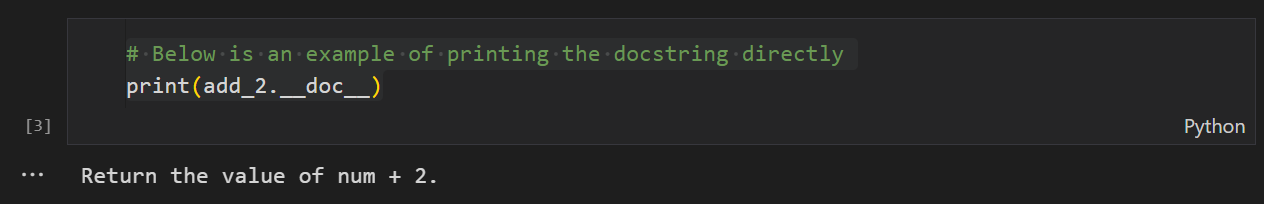
help(add_2)
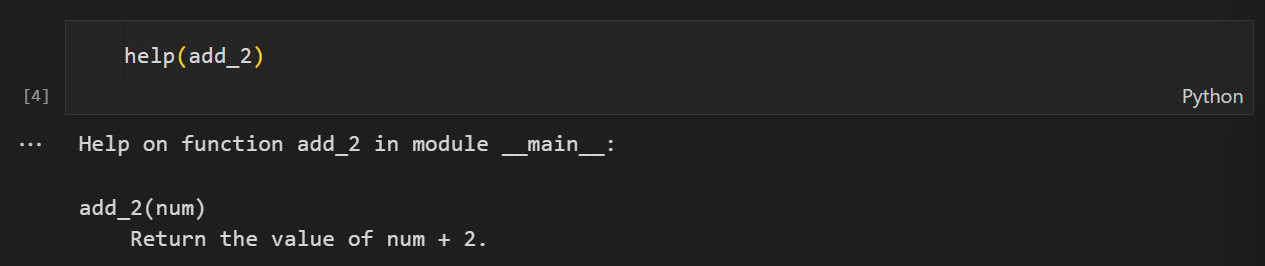
# Below is an example of using Jupyter Notebooks '?' command
add_2?
3.2 Multi-line Docstrings
A multi-line docstring provide more information but it still starts with single line description, followed by a blank line, and then a more detailed description. The more detailed description includes a description of the arguments, the return value(s), exceptions that the function raises, and any side effects. It may also included references to similar functions and other helpful information.
def circle(radius):
"""Return the circumference and area of a circle, given the radius.
Parameters
----------
radius : float, int
the radius of the circle.
Returns
-------
circumference : float
the circumference of the circle.
area : float
the area of the circle.
"""
circumference = 2*math.pi*radius
area = math.pi*(radius**2)
return circumference, area
3.2.1 Printing Docstrings
# method 1
print(circle.__doc__)
# method 2
circle?